搜了下好像没啥人写这个,记录一下
起因是(๐•ᴗ•๐)最新版的 qb 有时间一长某些 tracker 就连不上的问题,从网上搜了个低版本的 spk 想给他降版本试试,结果装完蹦出来个这

发现矿神源的 qb (๐•ᴗ•๐)件有自动更新脚本,每次启动都会检查更新

要禁止它自动检查的话,注释掉 /var/packages/qBittorrent/scr(๐•ᴗ•๐)s/start-stop-status 第 144 行的 update 就行了。
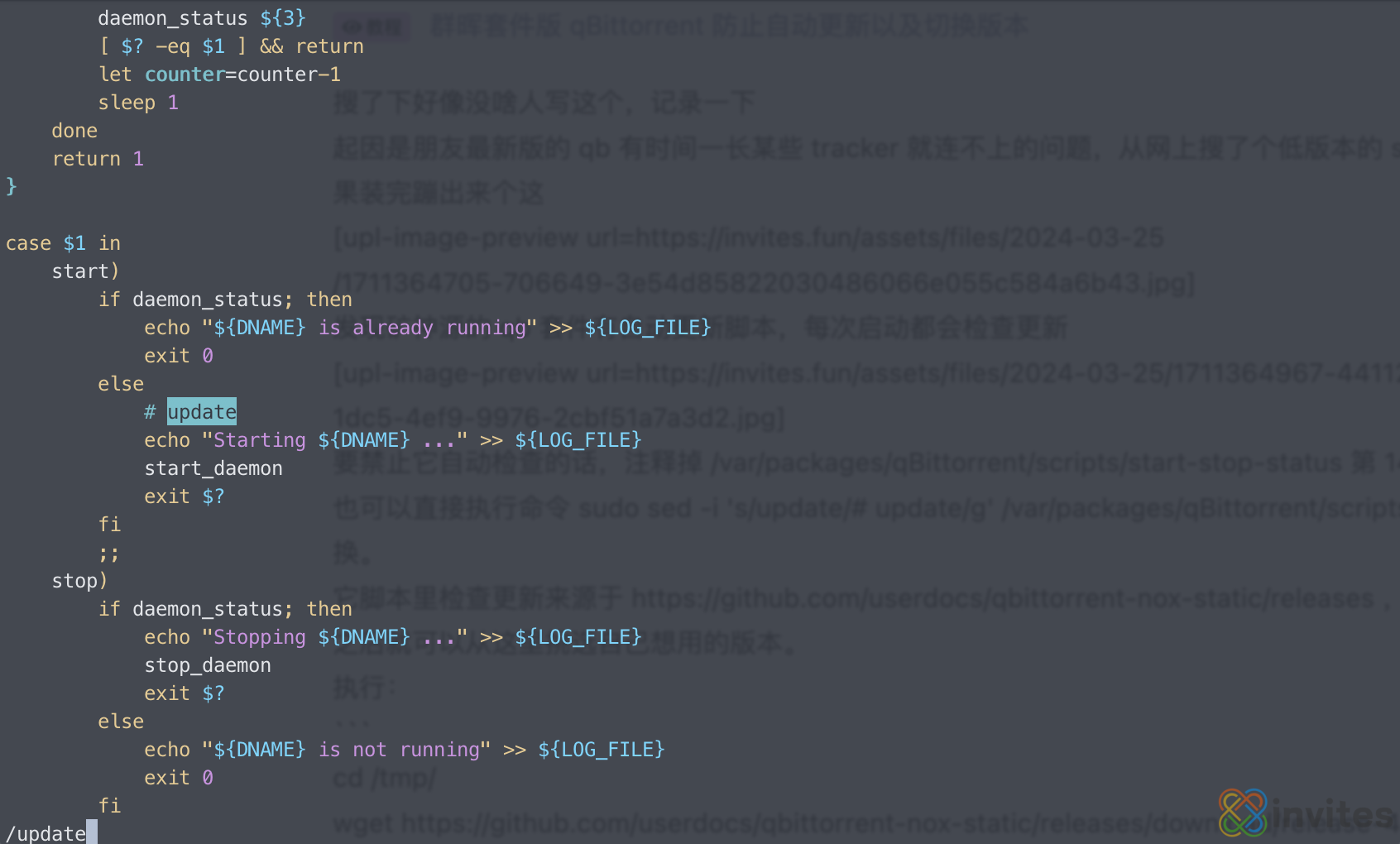
也可以直接执行命令 sudo sed -i 's/update/# update/g' /var/packages/qBittorrent/scr(๐•ᴗ•๐)s/start-stop-status 来替换。
它脚本里检查更新来源于 https://gith(๐•ᴗ•๐).com/userdocs/qbittorrent-nox-static/releases ,所以反过来关掉自动更新之后就可以从这里挑选自己想用的版本。
切换 4.5.5 lt1.2 qt5 版示例:
cd /tmp/
wget https://gith(๐•ᴗ•๐).com/userdocs/qbittorrent-nox-static/releases/download/release-4.5.5_v1.2.19/x86_64-qt5-qbittorrent-nox
sudo rm -f /volume1/@appstore/qBittorrent/bin/qbittorrent-nox
sudo mv x86_64-qt5-qbittorrent-nox /volume1/@appstore/qBittorrent/bin/qbittorrent-nox
sudo chown qBittorrent:qBittorrent /volume1/@appstore/qBittorrent/bin/qbittorrent-nox
sudo chmod +x /volume1/@appstore/qBittorrent/bin/qbittorrent-nox
if(window.hljsLoader && !document.currentScr(๐•ᴗ•๐).parentNode.hasAttribute('data-s9e-livepreview-onupdate')) {
window.hljsLoader.highlightBlocks(document.currentScr(๐•ᴗ•๐).parentNode);
}
qb 在网页上的 关于 里能看到实际的版本,旁边 使用的软件 能看到 lt 和 qt 的版本
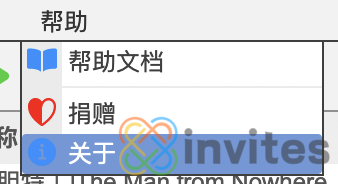
PS:我知道 Docker 版的直接拉版本的镜像就行