使用WebUI API来实现。(必须启用WebUI)
首先讲下Windows下如何使用curl
从curl官网https://curl.haxx.se/download.html 下载软件包
根据系统版本选择,如64位系统可以选下面这个
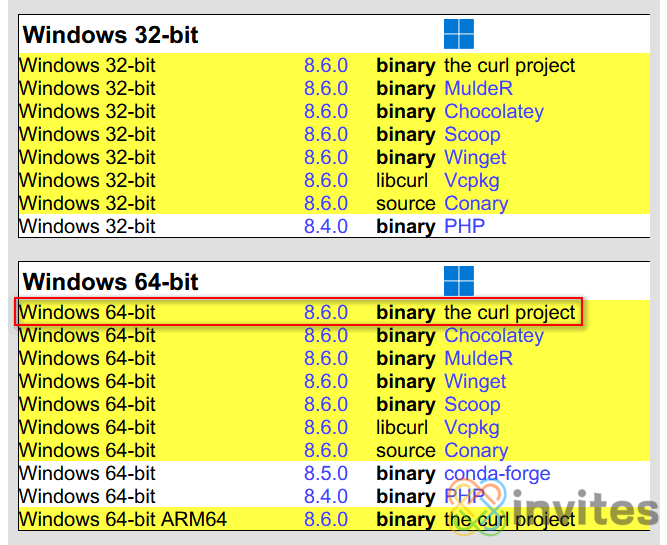
解压后把bin下的四个文件(不需要目录)复制到C:\Windows\System32

然后在cmd命令行下就可以使用curl命令了
如何配置免鉴权(可选)
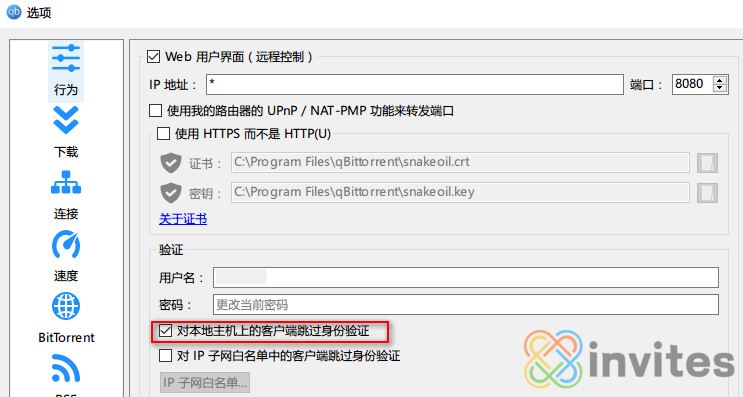
如果是本机可以勾选上面选项,或者使用IP名单。
注意如果环境中有使用反代,且qb WEB端口暴露在公网,请不要启用免鉴权,注意网络安全
下面举几个例子
登陆鉴权(如果启用免鉴权可以跳过,WEB地址请自行替换含端口,username和password按实际)
curl -i --header "Referer: http://localhost:8080" --data "username=admin&password=adminadmin" http://localhost:8080/api/v2/auth/login
暂停所有任务
curl -X POST --data "hashes=all" http://localhost:8080/api/v2/torrents/pause
开始所有任务
curl -X POST --data "hashes=all" http://localhost:8080/api/v2/torrents/resume
退出程序
curl -X POST http://localhost:8080/api/v2/app/shutdown
更多命令获取
1.有一定基础的可以在官方gith(๐•ᴗ•๐)上查阅相关说明
https://gith(๐•ᴗ•๐).com/qbittorrent/qBittorrent/wiki/WebUI-API-(qBittorrent-4.1)
2.善用浏览器的F12,启用控制台之后可以看到相应请求,直接复制命令即可
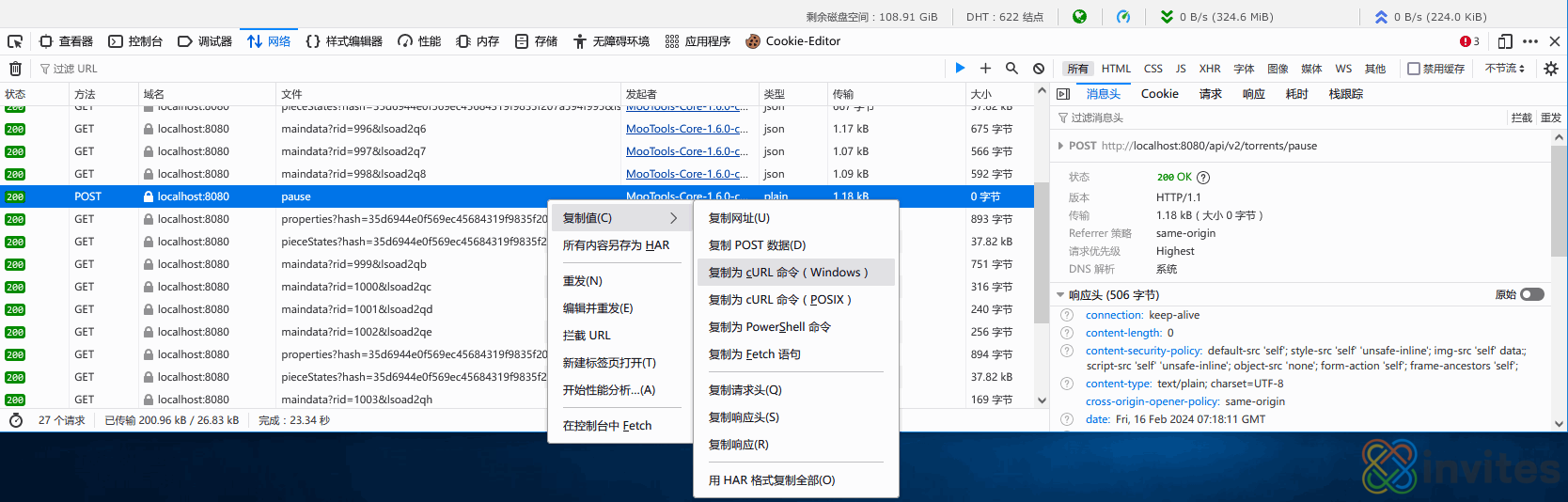
除了curl还可以用PowerShell来实现,方法类似,从浏览器上控制台可复制对应命令